 Kim Gentes |
Kim Gentes |  3 Comments |
3 Comments |  applications,
applications,  apps,
apps,  block,
block,  blocking,
blocking,  facebook,
facebook,  mafia wars,
mafia wars,  posting,
posting,  wall in
wall in  Facebook,
Facebook,  Media,
Media,  Social Media,
Social Media,  Web Applications,
Web Applications,  Web Service
Web Service  Wednesday, March 3, 2010 at 8:36AM
Wednesday, March 3, 2010 at 8:36AM  Why We Love/Hate Facebook
Why We Love/Hate FacebookLet's be honest. We all love Facebook. We all hate Facebook. What's not to love about one place where all your various friends, family, acquaintances, work associates and relatives that live in far-away locations can all be within 15 seconds of your mouse clicks. What's not to hate about a data collection website that knows literally more about you and your behavior than just about anyone else (except maybe Google), including yourself.
But the one thing that finds the most heated angst from users is the pervasive and intrusive nature of the applications that are built into Facebook by third party developers (FB apps). Facebook apps have a particular kind of charm and power that make them exceedingly viral, and spread quickly when they are designed to catch the weary eye of users who have already spent 4 hours longer on Facebook than they should have in one day. If you think Facebook apps are all fun and you love them, you might consider this well-written (though a bit dated) article that is 99% dead-on regarding the problem with FB apps:
Exclusive: The next Facebook privacy scandal
http://www.cnet.com/8301-13739_1-9854409-46.html
OK, after taking a look at that, do you still want to keep those apps on your page? To be honest, the thing I hate most is NOT the privacy invasion (although I despise that, it is part of using the internet). The more evil thing in my mind is the constant annoyance of the APP posts to my wall- people throwing pillows, kisses and gifts that demand I respond back (which means I have to give them all my info to do so- since all APPs require it). That alone makes me wish I could band apps from my page forever. Well, it turns out you can. Almost. Here is what you can do.
First, each Facebook app has its own set of protocols and settings against those protocols. You can't ban all APPs in one fell swoop (Facebook knew that would be a deathknell of beautiful responsibility to its 3rd party apps-- far too user centric a move!). However, each time an APP posts something to your wall, you do have the ability to block it from ever doing that again.
Here is how to block an unwanted app:
STEP 1. When an APP makes a post to your wall or newsfeed, hover of the top right area of the region where the app posted to your wall. As you hover, you will notice an "x" appear. Click that "x", as you can see from the Family Tree post to my newsfeed below.

STEP 2. Once you have selected the "x", notice and select the "Block Application Name..." The phrase "Application Name" will be replaced by the name of the application you are dealing with- for example in our example here, it is Family Tree.
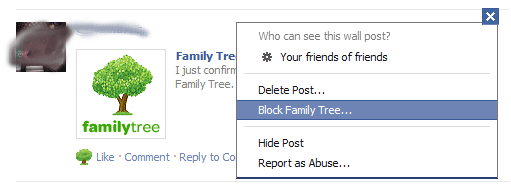
STEP 3. Of course, the app (Family Tree is our example) wants to be certain you really don't love their excessive spam and e-vomit all over your screen, so they ask you for the obligatory confirmation.
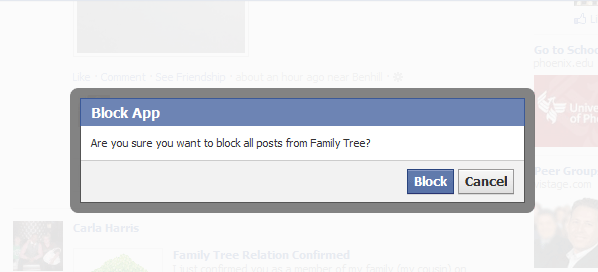
STEP 4. Now you have blocked the app. You will note that POSTS from the app are now also gone from your newsfeed. No future posts will appear in your newsfeed either.
STEP 5. Repeat. Each time a new app appears on your wall or newsfeed in Facebook you can repeat this process to block that app. Though there are hundreds of apps being used out there, only a few are used extensively, so you will find it takes just a few days and you will have encountered 99% of the apps that you will want to ban from your pages. Yahh! for blocking! Yahh!!
You are free! Free at last! Thank God! Free at last!
Doing my part to set the Facebook captives free,
Kim Gentes
 Kim Gentes |
Kim Gentes |  3 Comments |
3 Comments |  applications,
applications,  apps,
apps,  block,
block,  blocking,
blocking,  facebook,
facebook,  mafia wars,
mafia wars,  posting,
posting,  wall in
wall in  Facebook,
Facebook,  Media,
Media,  Social Media,
Social Media,  Web Applications,
Web Applications,  Web Service
Web Service
Reader Comments (3)
Hello so nice to be here. I saw the christmas posts and could not wait to join in the discussion. Thanks for the great community, happy holidays!!
Thank you so much - Mafia Wars was driving me crazy posting so much crap on my wall!!
Excellent post. Thanks for sharing this great info. This will be a great help to escape from annoying ads.