Facebook is tiring sometimes. And having the videos autoplay can be annoying when you are trying to find something in the feed. How do you turn off the autoplay? This one is relatively quick and painless.
Step 1
Click on the Privacy Shortcuts (lock icon) link on the top right of most browsers using Facebook. From the options that appear, select the "See More Settings" link at the bottom of the shortcuts listed. This should lead you here: https://www.facebook.com/settings/ . It should appear as below.
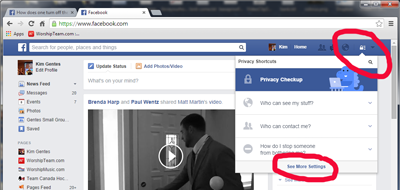
Step 2
Click on the "Videos" link at the bottom left portion of the screen among the catagories of settings. This will make the "Video Settings" tab appear. It should be located https://www.facebook.com/settings?tab=videos . It should appear as below.
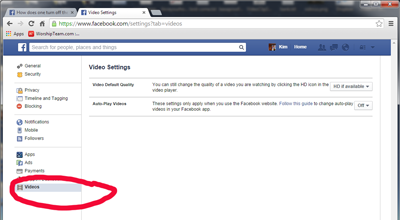
Step 3
On the "Auto-Play Videos" setting select the "Off" option. You should be good now.
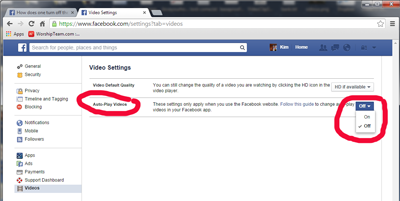
Mobile Facebook Video settings are done differently. Here is the official Facebook help on adjusting those:
https://www.facebook.com/help/633446180035470